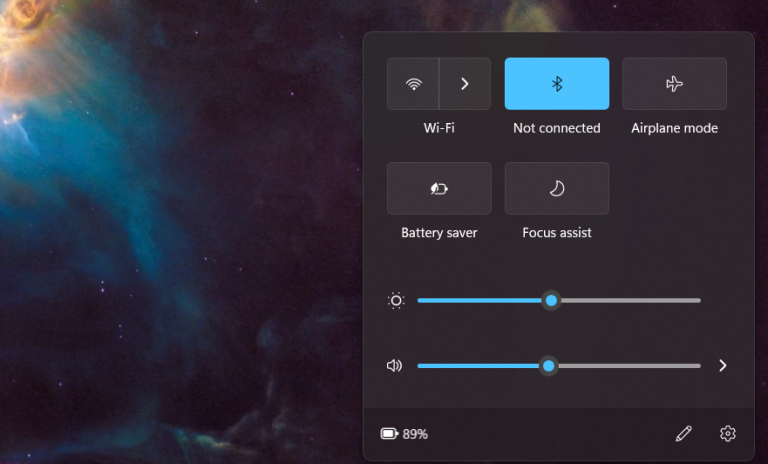
Improvements to the fundamental apps like Media Player, Notepad, Paint, and also the ongoing struggle to relocate the settings tab out of the vintage Windows 7 Control Panels and then into the contemporary Settings app, show that Microsoft is focused on improving the decorative and functional consistency of Windows 11 this year. Another goal has been to bring back some of the OS’s redesigned features, such as the Start menu, and the Taskbar.
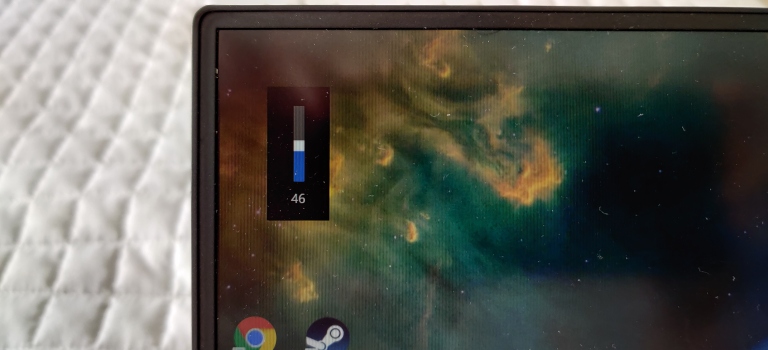
Updated overlays for brightness, volume, as well as other settings, are now available in the newest Windows 11 Insider build for Dev channel users. They appear in the bottom center of your screen instead of the top left and will obey the light or dark mode selection, similar to how the taskbar and Start Menu employ Mica style to fit your desktop background.
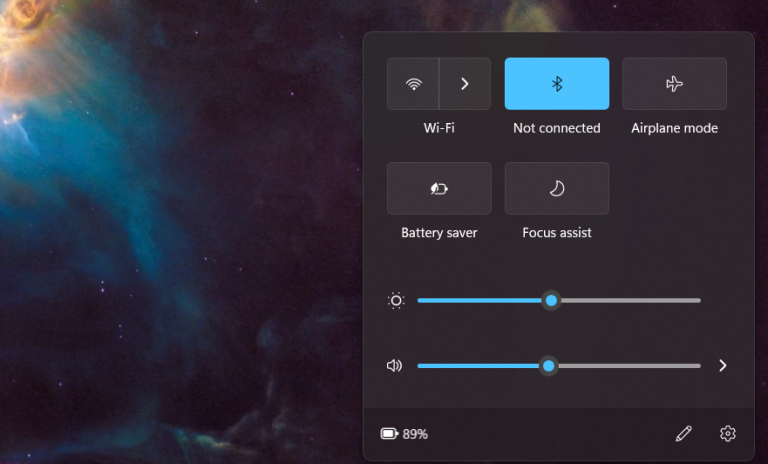
On the current beta edition of Windows 11, Microsoft is already rolling out new hardware indicator icons. The volume bar served as a sneak peek into one of the icons’ designs.
For this, Microsoft is moving away from the traditional black bar and implementing a horizontal one instead, which is devoid of the numerical sound indication. The end effect resembles a volume bar on a phone or perhaps a macOS system more closely.
According to OnMSFT.com, the existing audio bar on Windows 10, as well as 11, dates back to Windows 8, which was released in 2012. So maybe it’s time for Microsoft to alter the design.
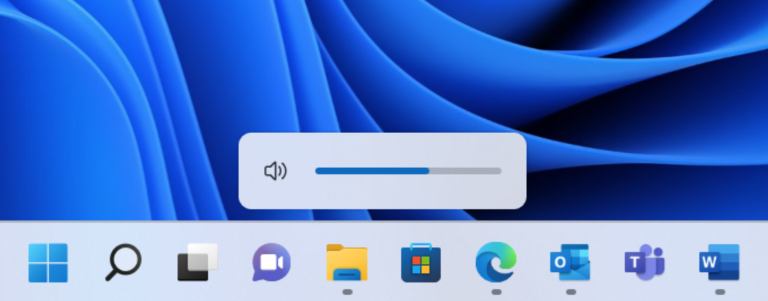
The redesigned volume bar is coming to the Dev Channel as part of the Windows 11 Insider Preview Build 22533.
Addressing this, the tech giant claims:
“We have updated the flyout design for the hardware indicators for brightness, volume, camera privacy, the camera on/off, and airplane mode, to align with Windows 11 design principles.”
The redesigned flyout volume bar resembles the volume indicator that can be accessed from the Windows 11 taskbar.
“These new flyouts will appear when you press the volume or brightness keys on your laptop and will honor light/dark mode to give you a more coherent Windows experience,” the company adds. “Brightness and volume indicators continue to be interactive with the update.”
The Your Phone app, which can be used to synchronize an Android phone to the operating system, is another new feature in Windows 11.
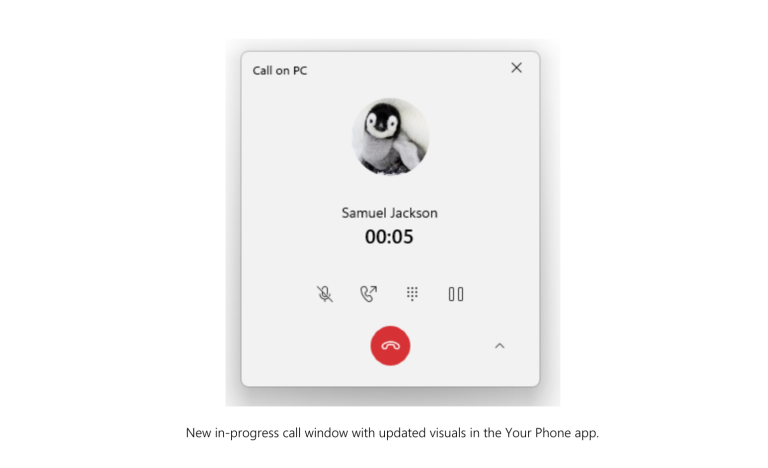
“This update includes a new in-progress call window with updated icons, fonts, and other UI changes that align with the improved design of Windows 11,” Microsoft says. “Placing calls with the Your Phone app should still work as before with this new UI.”
Also in this preview release, “Programs and Features” has been renamed to “Installed apps” in the Windows+X shortcut menu, and Voice Access may now be pushed to the taskbar and opened as a shortcut. The Clock app can also be deleted. It’s an exciting moment to be alive!

Even while Microsoft has issued certain improvements as part of minor Windows updates and many apps are already updated via Windows Update, it is unclear when the modifications which are currently being vetted in the Dev channel will reach the general public. We might have to wait until Windows 11’s first big service upgrade, version 22H2, is launched later this year.